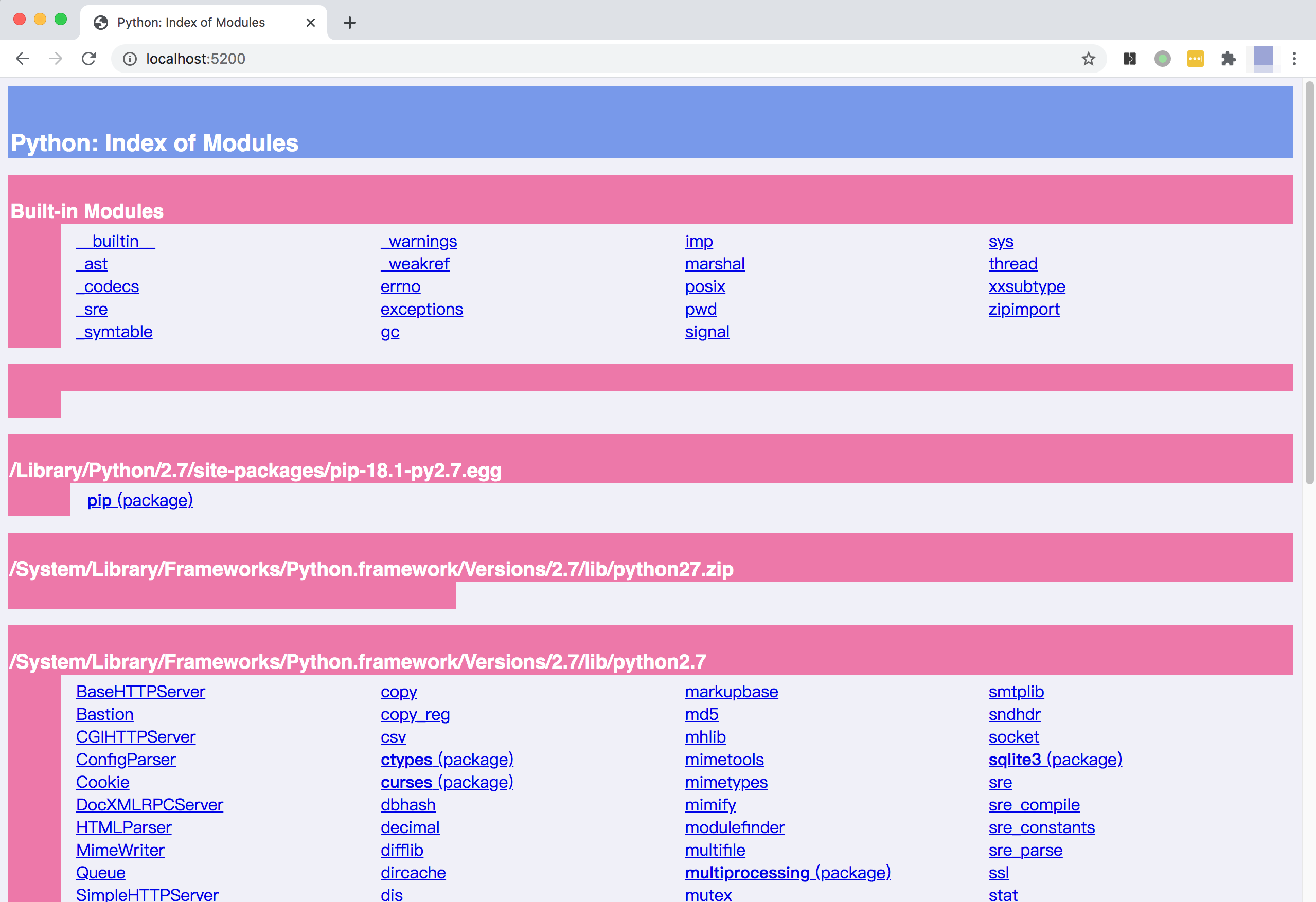2.7 快速构建 HTML 帮助文档¶
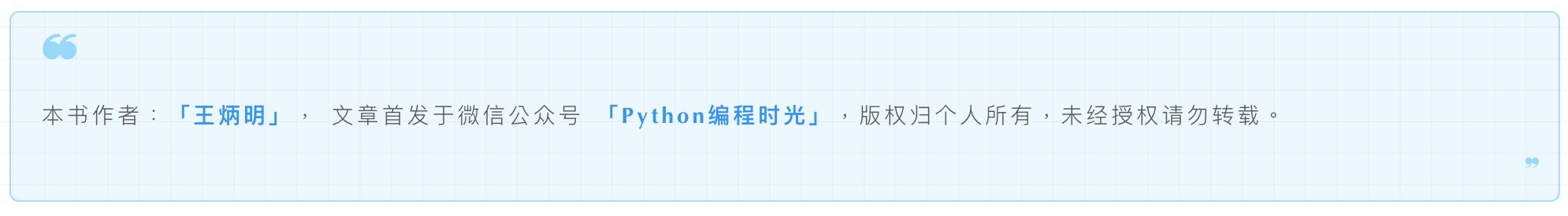
当你不知道一个内置模块如何使用时,会怎么做呢?
百度?Google?
其实完全没必要,这里教你一个离线学习 Python 模块的方法。
是的,你没有听错。
就算没有外网网络也能学习 Python 模块.
你只要在命令行下输入 python -m pydoc -p xxx 命令即可开启一个 HTTP
服务,xxx 为端口,你可以自己指定。
$ python -m pydoc -p 5200
pydoc server ready at http://localhost:5200/
帮助文档的效果如下