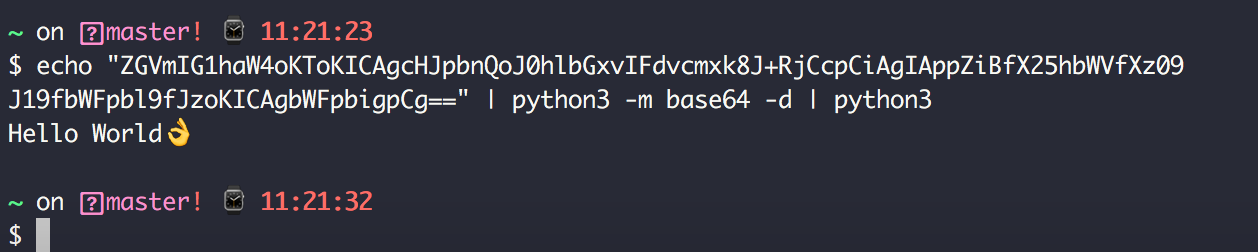2.16 快速计算字符串 base64编码¶
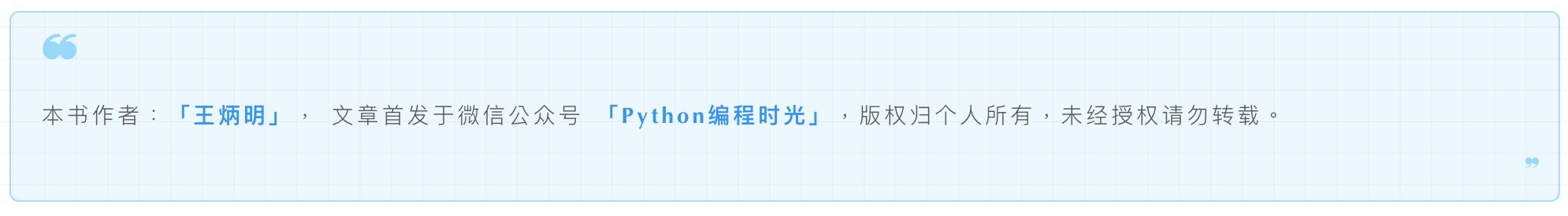
对字符串编码和解码¶
对一个字符串进行 base64 编码 和 解码(加上 -d 参数即可)
$ echo "hello, world" | python3 -m base64
aGVsbG8sIHdvcmxkCg==
$ echo "aGVsbG8sIHdvcmxkCg==" | python3 -m base64 -d
hello, world
效果如下
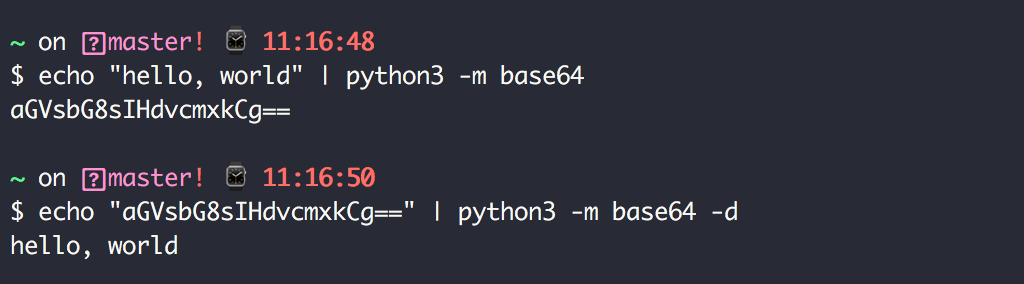
对文件进行编码和解码¶
在命令后面直接加文件的路径
# 编码
$ python3 -m base64 demo.py
ZGVmIG1haW4oKToKICAgcHJpbnQoJ0hlbGxvIFdvcmxk8J+RjCcpCiAgIAppZiBfX25hbWVfXz09
J19fbWFpbl9fJzoKICAgbWFpbigpCg==
# 解码
$ echo "ZGVmIG1haW4oKToKICAgcHJpbnQoJ0hlbGxvIFdvcmxk8J+RjCcpCiAgIAppZiBfX25hbWVfXz09
J19fbWFpbl9fJzoKICAgbWFpbigpCg==" | python3 -m base64 -d
def main():
print('Hello World👌')
if __name__=='__main__':
main()
效果如下
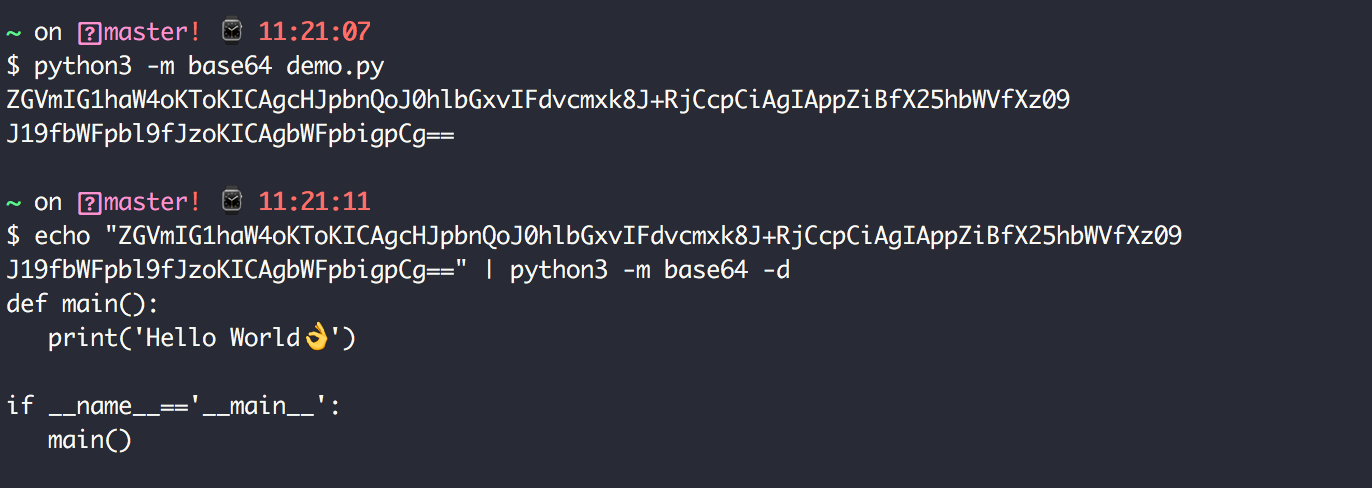
如果你的文件是 py 脚本的话,可以直接执行它