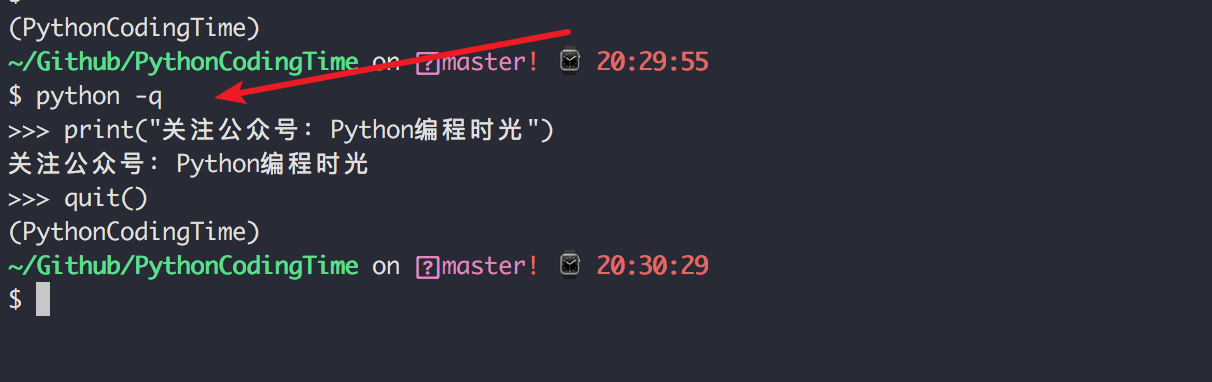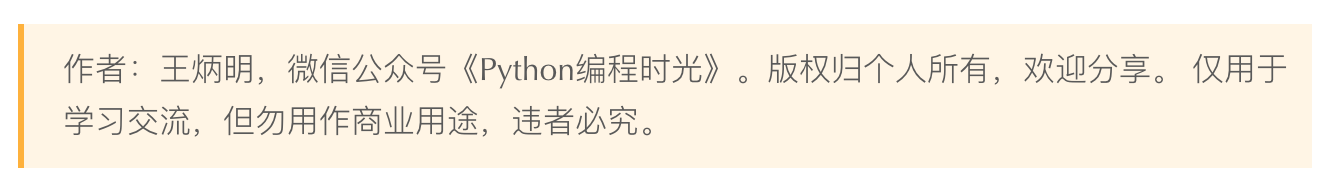2.11 极简模式执行 Python Shell¶
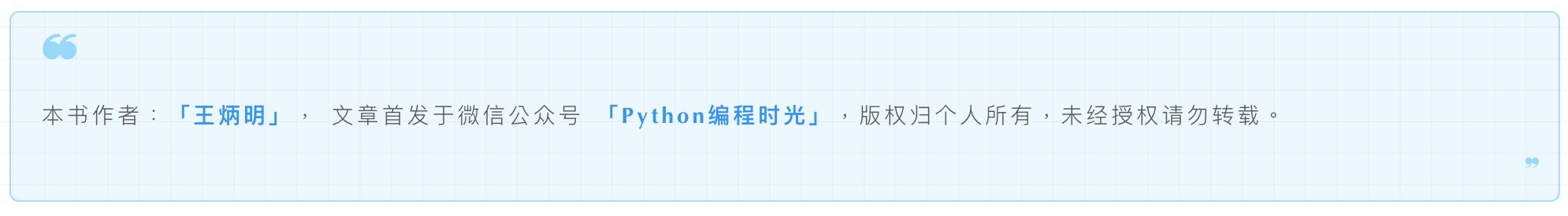
在终端输入 Python 就会进入 Python Shell 。
方便是挺方便,就是有点说不出的难受,谁能告诉我,为什么要多出这么大一段无关的内容。
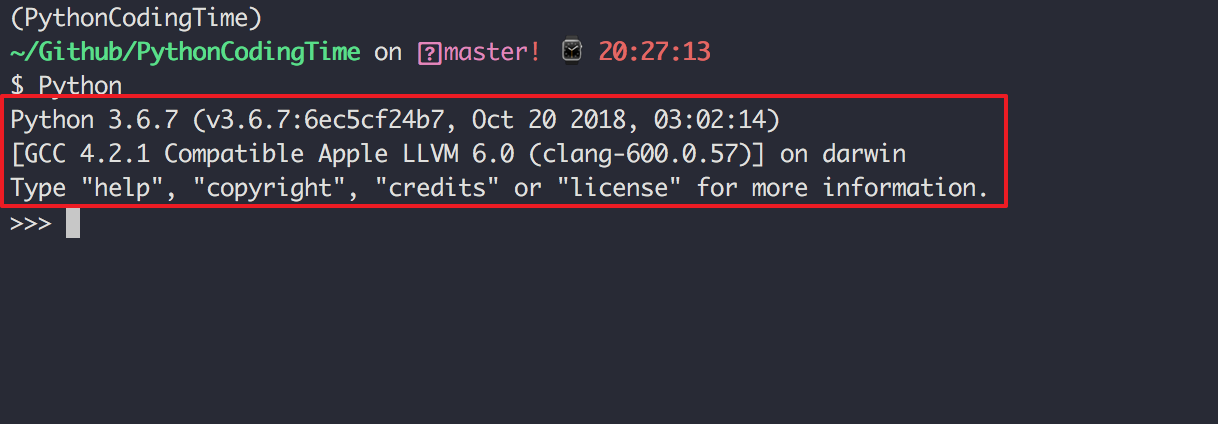
这有点像,你上爱某艺看视频吧,都要先看个 90 秒的广告。
如果你和我一样不喜欢这种 『牛皮癣』,那么可以加个 -q 参数,静默进入
Python Shell,就像下面这样子,开启了极简模式,舒服多了。
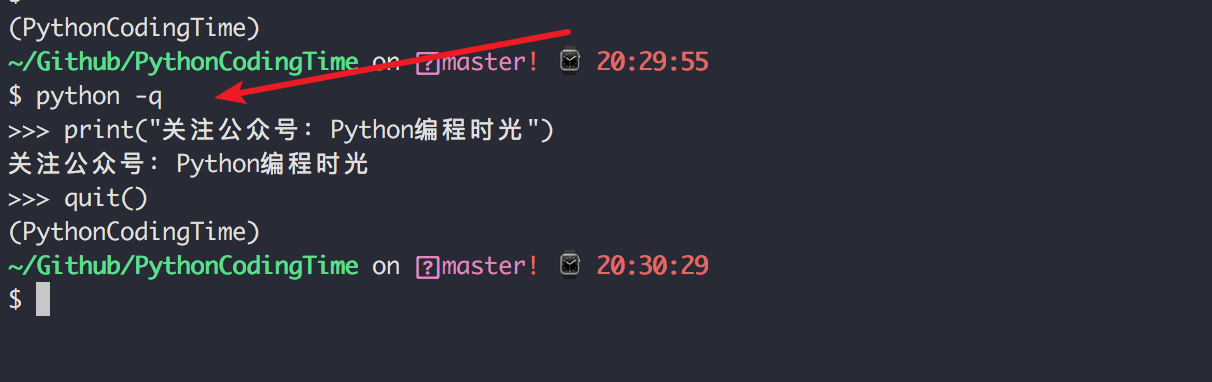
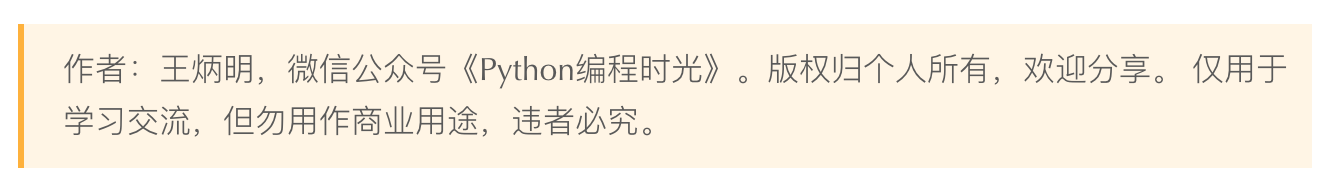
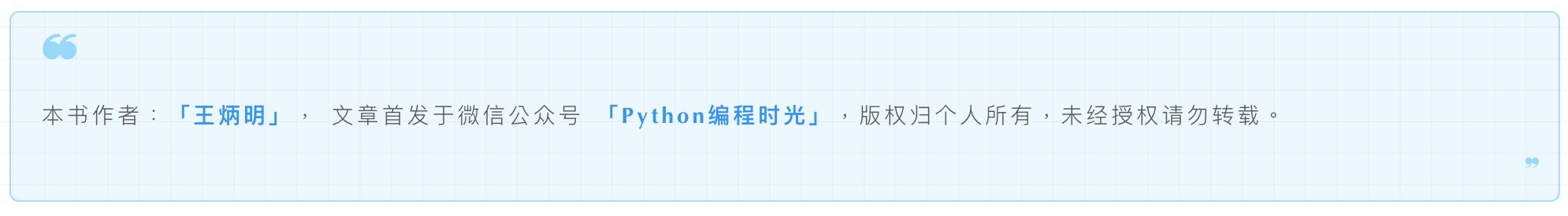
在终端输入 Python 就会进入 Python Shell 。
方便是挺方便,就是有点说不出的难受,谁能告诉我,为什么要多出这么大一段无关的内容。
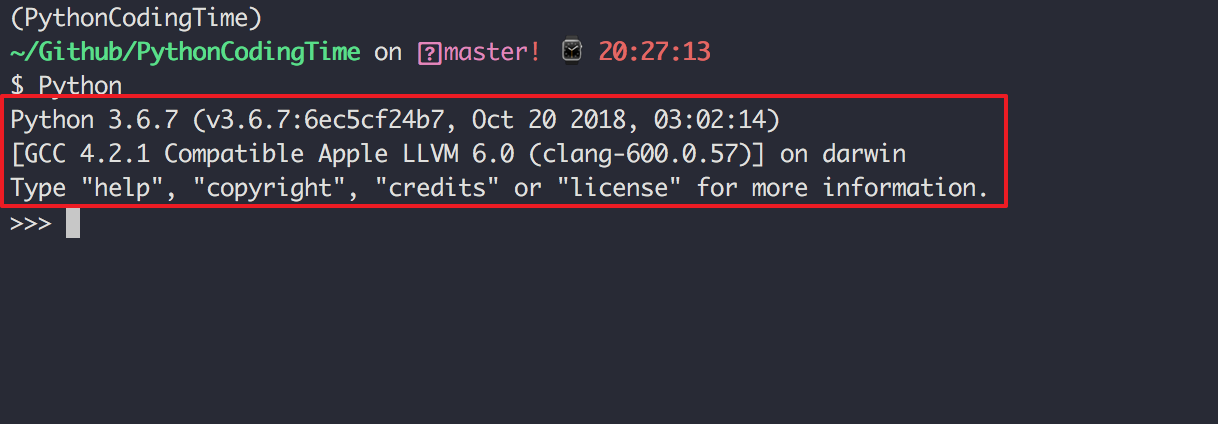
这有点像,你上爱某艺看视频吧,都要先看个 90 秒的广告。
如果你和我一样不喜欢这种 『牛皮癣』,那么可以加个 -q 参数,静默进入
Python Shell,就像下面这样子,开启了极简模式,舒服多了。